APRS in 2019 (part 2)
January 31, 2019Dan No Comments »Well, I mentioned in my last post I was having trouble getting APRS to work, and needed to do some further troubleshooting. As it turns out, the free program direwolf is a pretty neat utility for doing many APRS tasks, including troubleshooting.
I was able to download and install direwolf, tune my alinco radio to 144.390 Mhz, and run an audio patch cord from my alinco radio to the audio-in port on my PC. From there, I was ready to have direwolf decode any APRS messages my radio could receive, and carry on troubleshooting.
Forgive the small text – the above shows the output I was able to get from direwolf, after setting my Anytone radio to operate in GPS beacon mode. Note the top 2 messages, direwolf is able to tell there is a digital message here, but notes that it’s not in the AX.25 format, and can’t cleanly decode it.
On a whim, I changed the aprs path from what I believed to be correct, ” WIDE1-1,WIDE2-2″ to just “WIDE2-2”. And success! Note the bottom 2 messages, which direwolf was able to decode successfully. Apparently my Anytone radio doesn’t operate correctly with a comma in the Path setting (and doesn’t handle that failure gracefully at all. I’m sure you’ll hear more about APRS in the future 🙂

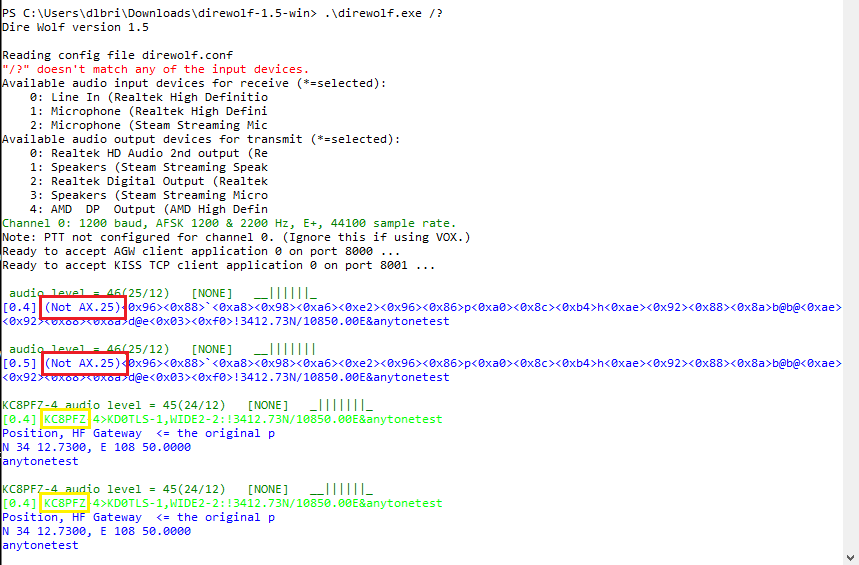
Join the discussion